Cara install adobe photoshop cc
Ya ketemu lagi dengan saya (Yota) de oblo postingan yg kemarin aku udah bahas tentang cara install windows 10 kali ini saya akan membagikan tutorial install adobe photoshop cc
oke langsung aja bray..
Minimum Spesifikasi Hardware Adobe Photoshop CC
– Intel® Core 2 or AMD Athlon® 64 processor; 2 GHz or faster processor
– Microsoft Windows 7 with Service Pack 1 or Windows 8.1
– 2 GB of RAM (8 GB recommended)
– 2 GB of available hard-disk space for 32-bit installation; 2.1 GB of available hard-disk space for 64-bit installation; additional free space required during installation (cannot install on removable flash storage devices)
– 1024×768 display (1280×800 recommended) with 16-bit color and 512 MB of VRAM (1 GB recommended)*
– OpenGL 2.0–capable system
1. Pastikan anda tidak terkoneksi dengan Internet (Putuskan jaringan Internet)
2. Buka File xf-adobecc2015.exe lalu Klik Generate.
3. Jalankan Setup (Pastikan Internet anda sudah terputus) lalu klik Try
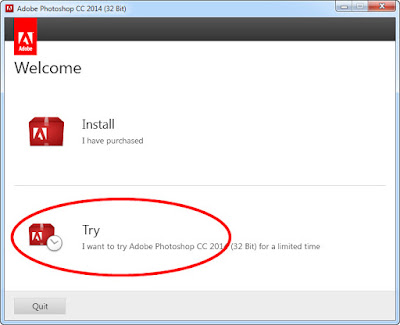 l
l4. Disini ada di suruh login tapi klik saja (not Your Adobe ID). Jika (not Your Adobe ID) tidak ada silahkan klik sig in.
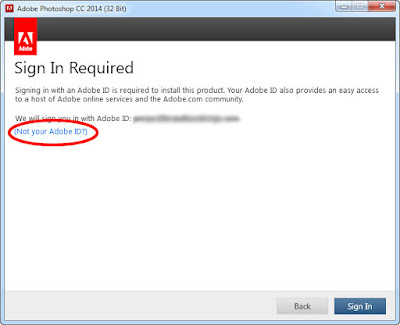
5. Lalu muncul tampilan di bawah klik Sign in later.
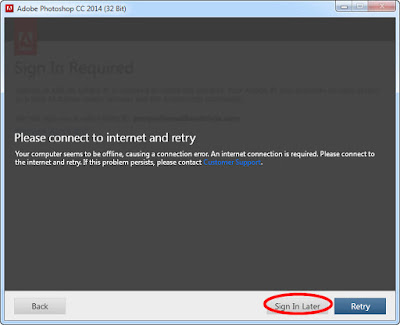
6. Lalu muncul license agreement klik accept
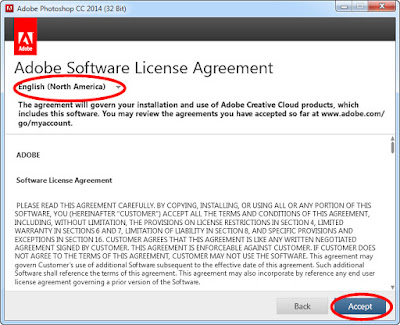
7. Pilih bahasa english (Nort America) , Tempat anda ingin mengenstall photoshop cc lalu klik install.
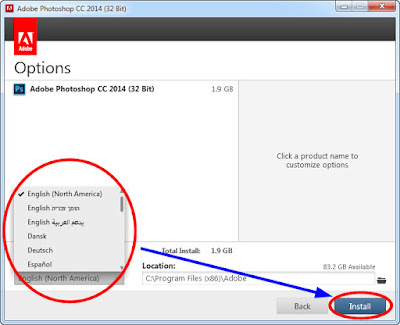
8. tunggu proses installasi selesai
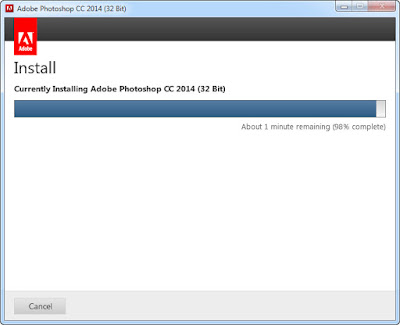
9. Lalu muncul tampilan installasi complete
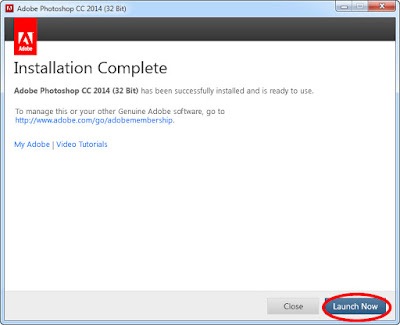
sekarang anda dapat menggunakan adobe phoshop cc anda.
Download Link
Terimakasih telah bekunjung jangan lupa berkunjung kembali.....
